Check out our FAQ page for additional information
The Queens College Center for Excellence in Teaching, Learning, and Leadership (CETLL), originally founded in 2006 as The Center for Teaching and Learning (CTL), focuses on building a community of inquiry through faculty-driven efforts. Our goal is to assess the needs of our instructional community, and in turn, provide offerings dedicated to these critical areas. As CETLL, we aim to provide a comprehensive faculty development center that focuses on all aspects of faculty professional development. We support this collective effort by providing faculty with opportunities to discuss and learn about all aspects of sound pedagogical practice across all teaching modalities. In addition, we offer assistance with professional growth and career development, as well as helping interested faculty identify leadership opportunities across our campus community. To achieve these aims, we strive to build a community of collaboration and caring among our diverse faculty so that they in turn, can use these skills to foster a more inclusive learning environment that promotes positive student outcomes across our diverse student community.
The Center reports to the Office of the Provost and receives oversight and direction from the Teaching Excellence and Evaluation Committee of the Queens College Academic Senate.
Remote Teaching Resources for Business Continuity
A crowd-sourced spreadsheet of continuity plans and resources from over 100 different institutions.
If you are creating a plan for remote instruction, be sure your plan is accessible to all your students! At the most basic level, this means:
Learn more about planning for accessibility in this handy list of tips from Aimi Hamraie, assistant professor of Medicine, Health, and Society and American Studiest at Vanderbilt University.
Further accessibility resources from the Office of Special Services:
A helpful resource is Reasonable Accommodations: A Faculty Guide to Teaching Students with Disabilities:
http://cats.cuny.edu/reasonableaccommodations/index.html.
Other resources for faculty are available on the CUNY IT Accessibility page: https://www.cuny.edu/accessibility/faculty
The SPS Office of Faculty Development and Instructional Technology (OFDIT) accessibility and universal design in learning site on the CUNY Academic Commons also has some excellent information for faculty, especially useful in the Blackboard environment:
https://spsfaculty.commons.gc.cuny.edu/accessibility
The following links will help inform professors how to make their courses accessible for students with disabilities during the movement to distance learning:
http://bit.ly/2x6ghgY
http://bit.ly/2WogDdw
https://keepteaching.qc.cuny.edu
If you have any other questions or concerns, please feel free to contact our office regarding reasonable accommodations at qc.spsv@qc.cuny.edu.
Our Reserve Collection has required readings, videos, and other course materials assigned by Queens College faculty. These collections can be accessed using your valid QCard ID and may be requested by the CUNY Catalog Call number from the Library’s 3rd Floor Borrowing Desk.