This guide will help you find published scholarship (essays, books, chapters, journal articles, etc.) and primary source material on a topic.
Remember to evaluate the accuracy of your sources, and think critically about their content and arguments.
For remote login to the Library's electronic resources, see our instructions for Off-Campus Access.
Remember to talk about your project with your instructor in the History Department!
Subject encyclopedias and other reference guides can provide good background information on a topic. Many reference books are in printed format, while others are available in electronic resource collections such as:
Berg Fashion Library is a collection within Bloomsbury Fashion Central. It is invaluable for researchers in the areas of fashion, museum studies, cultural studies, anthropology, and more.
Catalogue Link: OneSearch.
Definitive index of literature covering the history and culture of the United States and Canada from prehistory to the present.
Catalogue Link: OneSearch.
This database is an essential resource for religious and theological studies, providing bibliographic records covering topics such as biblical studies, world religions, church history, and religion in social issues.
Catalogue Link: OneSearch.
Google Scholar provides a simple way to broadly search for scholarly literature. Please sign to QC Library when prompted to browse articles within the Queens College Library collections.
Catalogue Link: OneSearch.
Remote access to Google Scholar may not always work. In such cases we advise that you follow the steps below or review the FAQ on Google Scholar
How to access QC subscribed articles via Google Scholar:
1.Access Google Scholar via the un-proxied version: Google Scholar
2. From the Menu Icon on the Top Left select Settings then Library Links
3. In Library Links, search for Queens College then select "Queens College --> Fulltext at QC"
4. SAVE and return to the Google Scholar Homepage
5. You should be able to search for articles. When you see the "Queens College --> Fulltext at QC", select to either be re-directed to the Library Catalogue, OneSearch or asked to login to the library proxy in order to access articles.
6. Please review the FAQ on logging into the library proxy.
Should you have any additional questions, please contact our Electronic Resources Librarian by completing the Electronic Resources Access Form.
Historical Abstracts is the definitive full-text database covering world history (excluding the United States and Canada) from the 15th century to the present.
Catalogue Link: OneSearch.
Humanities Source is a valuable full-text database covering literary, scholarly, and creative thought.
Catalogue Link: OneSearch.
JSTOR is a multi-disciplinary collection of scholarly journals and e-books that include primary sources, images, and more.
Catalogue Link: OneSearch.
JSTOR provided expanded access during the pandemic (June 2020-June 2023). Expanded access expires on June 30, 2023. CUNY will reinstate that access beginning in January 2024.You may review the Electronic Resources Status Dashboard for updates. Questions? Email: access-support@qc-cuny.libanswers.com or Open a Ticket!
This current and comprehensive bibliographic database covers scholarly research in all major fields of philosophy.
Catalogue Link: OneSearch.
Collection of scholarly journals and e-books, primarily in the humanities and social sciences.
Catalogue Link: OneSearch
Social Sciences Full Text (H.W.Wilson) covers the latest concepts, theories, and methods from both applied and theoretical aspects of the social sciences.
Catalogue Link: OneSearch.
Provides full-text, Peer-Reviewed sociology journals covering many studies including gender studies, criminal justice, social psychology, racial studies, religion, and social work.
Catalogue Link: OneSearch.
Indexes the international literature of sociology and related disciplines in the social and behavioral sciences; (1952-current).
Catalogue Link: OneSearch.
This full-text database covers the scientific and technological aspects of textile production and processing.
Catalogue Link: OneSearch.
Comprehensive digital coverage back to 1980. The complete text of recent articles is provided in ASCII format. The New York Times Book Review and Sunday Magazine are provided in PDF format.
Catalogue Link: OneSearch.
NYTimes.com Passes grant digital access to The New York Times.
Catalogue Link: OneSearch.
First-time users must register for an Academic Pass with an active Queens College e-mail address.
ProQuest Historical Newspapers is the definitive newspaper digital archive offering full-text and full-image articles for significant newspapers dating back to the 19th Century (1851-2018).
Catalogue Link: OneSearch.
U.S. Newsstream enables users to search current U.S. news content (The New York Times, the Wall Street Journal, Washington Post, Los Angeles Times, Boston Globe, Newsday, and Chicago Tribune), as well as archives that stretch back into the 1980s.
Catalogue Link: OneSearch.
The Wall Street Journal is an American business-focused, English-language international daily newspaper based in New York City.
Catalogue Link: OneSearch
Note: Use your Queens College email to create an account.
Professors and staff retain WSJ access for one year after activating and will be asked to re-activate in one year. Students creating accounts are required to input graduation date and year. This becomes the account expiration date. Students who graduate later than expected and lose access can always re-activate accounts. If you already have an account, call 1-800-568-7625 to switch from paid account to a Queens College account and receive a balance refund.
Artstor provides faculty and students with a complete image resource in a wide array of subjects with the breadth and depth to add context beyond the confines of your discipline.
Catalogue Link: OneSearch.
ArtStor is expected to be retired by August 1, 2024. For additional information please review the ER Dashboard.
Multidisciplinary content that is a good start for content in every discipline.
Catalogue Link: OneSearch.