Check out our FAQ page for additional information
The Queens College Libraries provide approximately 240 databases. Much of your research will probably involve using the Libraries' databases. They are online, searchable, and contain much of the information you will need.
A database is an organized, online collection of information. The most common type of database includes primarily articles, so that will be the focus here.
In many databases, the articles are organized by subject; in such cases, you will see clickable subject terms that you can use to find more on that topic. Many databases also make it possible to search by other characteristics of an article. You may be able to look for articles that have been published after a certain date, peer-reviewed articles, or articles of a particular type.
Although databases allow you to search for information online, they are different from search engines because they include the information that you will find, not just the search box. Because of this, you will have different search results from one database to another, and most of them wouldn't be available from the open Web.
Some databases provide information only in certain, specific fields. For example, you would search BioOne for biology articles and MLA International Bibliography for literary criticism. Other databases, like JSTOR or Academic Search Complete, include information on a variety of subjects.
Besides journal, magazine and newspaper articles, databases can also consist of encyclopedia articles, images from art collections, digitized historical documents, library catalogs, statistical information, or almost anything.
To reach the list of databases from the Libraries' home page, select “Find Databases” in the Quick Links, or select the "Databases" link under "Research" in the top navigation menu.

The names of the databases will appear, listed in alphabetical order. However you probably don't want to search all 300 of them! Fortunately, it's possible to filter the databases by subject.
Just getting started with a general search? Try one of the more popular databases in the right-hand menu. These have been selected by librarians for the scope and quality of their content across subjects.

Use the drop-down menu to choose the subject area you want — for instance, accounting, education, or neuroscience. Or you could choose a type of source, such as encyclopedias or newspapers. This will narrow down the list of databases.
When choosing databases to use for your research, there are several factors to consider:
The Databases page will provide you with all this information.

Beneath the name of each database, you will find information about the database, including:
You may also find useful database recommendations in the subject guide for your discipline.
If you have a general topic, and aren't sure where to search, it is often a good idea to start in Academic Search Complete, because that is a general database with some information on almost every topic. If you are looking for newspaper articles, you should try LexisNexis.
Choosing the right database is one of the most important parts of the research process. It can be difficult when you aren't familiar with all the databases, so don't feel shy about asking a librarian for help.