Users may access OneSearch via our main QC Libraries webpage -- Quick Links -- OneSearch. Once on OneSearch, you may search for articles by title or keyword. For example: How Important is Parental Education for Child Nutrition?

Note: Searching by exact title should place your article in the first or first few items. You may filter to peer-reviewed articles, Resources Type, publication date, etc. Then select the Available Online option to be taken to the record.

If off-campus, you will need to sign into proxy using your CUNY Credentials firstname.lastnameNN@cuny.login.edu. For more information, please review the Remote Access FAQ. Once you do so, you should be taken to the article.
Questions?
 If you do not know the title of an article, search by search terms by utilizing the Advanced Search Feature of OneSearch. Example: Parental Education AND Child Nutrition. Type the terms into the Advanced Search box and filter to Articles or date.
If you do not know the title of an article, search by search terms by utilizing the Advanced Search Feature of OneSearch. Example: Parental Education AND Child Nutrition. Type the terms into the Advanced Search box and filter to Articles or date.
Your search will retrieve results as shown below and you can select the Available Online link to be taken to the article. The filter on the left can also be used to narrow your searches.
If you are accustomed to using Google Scholar to search for articles, then we recommend that you use the Queens College Libraries' proxied Google Scholar. This will expand the results you retrieve. You will have access to freely available articles online and articles that the library owns and/or subscribes to.
Getting started with Google Scholar

Questions?
Known Issues with Google Scholar

We recommend taking the following steps should you encounter this issue:
Questions?
How to Retrieve Full-Text Articles from PubMed that are not freely available?
Let's try to search for Nutrition Protein by logging into PubMed through QC Libraries' A-Z Database List.



If you were to select the first option, you will then be taken to the following:

If you select the Elsevier tab on the top right, you will be taken to Elsevier-Science Direct.
Because you logged in through the QC Libraries A-Z Database page and the library has access to this title, you are able to see the download PDF button on the top left.
Please complete an ILL request for items that you need not within the library's collection. The library will request the item from another library for you. Queens College faculty, staff, and students may request books, articles, and other library materials through Inter-Library Loan (ILLIAD). Before using ILLIAD you will need to register.
You will be asked to enter some personal/college information, and then create a username and password for yourself.
Follow the instructions you find on that page for: "FIRST TIME USERS must fill out the REGISTRATION FORM."
Once registered you can request articles by typing in the information.
Here's what the ILLIAD system looks like when you log in.

Your options are on the left, including how to check for Electronically Received Articles.
Additional information is available on the Inter-Library Loan page or you may also email the ILLIAD staff directly about your requests: illqc@qc.cuny.edu.
What OneSearch Searches?
OneSearch will try to find that term in the records by searching for
OneSearch searches entire records
What affects the ranking of the results retrieved from a OneSearch?
Relevance
Academic Relevance
If the search parameters are broad then OneSearch will place overview/reviews higher than actual materials. If you filter the publication date or if we recently added something to the catalog, those show up first.
Improving your Searches:
Boolean Operators
Quotations
Parentheses: can search more complex queries
Truncation: *
Wildcard: ?
Filters on the left hand side of the page. Use synonyms if your results are not what you want.

Created by Sonali Sugrim.