Check out our FAQ page for additional information
Why Books?
Books are an essential resource for research, because they are:
Remember, you don't have to read the whole book!
Where to Find Books
Queens OneSearch lets you search in one place for books, articles, DVDs, CDs, and more.
Queens OneSearch combines in one searchable place these three things: the CUNY library catalog; a massive index of articles from journals, magazines, and newspapers; and unique digital content from the library.
OneSearch is a great tool for searching multiple library resources from one interface.
Use OneSearch if you:
Don't know what you want or where to start? Then ask a librarian for advice and help.
The best place to start your search for books is OneSearch, which can be accessed from the Queens College Libraries homepage.
OneSearch searches across multiple library resources from one interface. It finds books, articles, digital content, and other resources -- but it works best at finding books.
IMPORTANT NOTE: You can use OneSearch to find both print book and e-books. For more information about our E-book collections please see our Guide to E-books.

Start by entering basic search terms in the search box, then select "Search." You'll be able to limit your results in the next step.
Tip: If you know what you're looking for, use the title or author as your search term.
Books in the stacks may be on either level four or level five. To discover which, look at the first letter of the call number. If the first letter is between A and L in the alphabet, the book is on level four. If it is P or a later letter, the book is on level five.
In this case, the call number begins with P, so the book is on level five. To learn more about finding books using their call numbers, please see our call number tutorial.
All of these should tell you where the item is located. Reserve Circ. means that you will need to ask for the item at the reference desk. If you would like to know where your item is on that floor, please see this map of the library.
Due date tells you whether a book is currently available. If there is a date listed here, someone else has checked out the book. In this case, the book is not currently checked out to anyone and is available for you to check out.
If the Queens College Library does not have the book you want, you may be able to get it through CLICS.