Access to products within Checkpoint Edge:
Checkpoint Edge provides full-text federal, state, and international tax materials, including primary and secondary sources.
The primary tax resources include:
The secondary tax research sources include:
It includes Federal Accounting Standards Board (FASB) documents.
*The personal account just gives you access to personalized features, such as notifications, folders, flagged, search history, and notes.
This User Name and Password ensures that your customized version of Checkpoint is truly unique and will include your saved searches and history (which identifies locations of previously found solutions or answers, etc.).
Remember, this account is valid only for one semester.
Checkpoint Edge provides primary tax documents and secondary analysis for federal, state, and local taxation, estate planning, pension and benefits, international taxation and payroll taxation.
You can filter your searches by practice area or source from the Checkpoint search interface. There are also various quick links on the left side of the page for commonly used features on Checkpoint.


![]() Select a practice area to use sources and search tools specific to an area of research. Practice areas include Federal, State, Estate, Pension & Benefits, International, Payroll, and Accounting, Audit & Corp Finance.
Select a practice area to use sources and search tools specific to an area of research. Practice areas include Federal, State, Estate, Pension & Benefits, International, Payroll, and Accounting, Audit & Corp Finance.
![]() Find options to browse the table of contents and find tools, access quick links and browse news related to the selected practice area.
Find options to browse the table of contents and find tools, access quick links and browse news related to the selected practice area.
![]() You can search by question, keyword or citation, and limit by source type. To perform a keyword search, enter search terms, select the sources to search, and then click the Search icon. You can perform a keyword search in two ways: Intuitive Search recognizes questions, common phrases, connectors, or citations, and interprets your query accordingly to retrieve the most relevant results, including relevant variations. Terms & Connectors will limit your search to the exact words you typed, without any variations. The search AutoComplete feature will suggest keywords as you type in the field.
You can search by question, keyword or citation, and limit by source type. To perform a keyword search, enter search terms, select the sources to search, and then click the Search icon. You can perform a keyword search in two ways: Intuitive Search recognizes questions, common phrases, connectors, or citations, and interprets your query accordingly to retrieve the most relevant results, including relevant variations. Terms & Connectors will limit your search to the exact words you typed, without any variations. The search AutoComplete feature will suggest keywords as you type in the field.
![]() Open the Query Tool to enhance your keywords with such features as a spell checker, a thesaurus of alternative terms, a list of connector symbols, and previously used keyword combinations.
Open the Query Tool to enhance your keywords with such features as a spell checker, a thesaurus of alternative terms, a list of connector symbols, and previously used keyword combinations.
 Select a search template to perform a search by filling in requested information. For example, use Find by Citation to request a code section from an official documentation source.
Select a search template to perform a search by filling in requested information. For example, use Find by Citation to request a code section from an official documentation source.


In Checkpoint Edge, access Federal page > beneath search box, click link: Citation and Other Search Tools > enter a Code section in the Current Code box.
On the search result page, See tabs above the text of the current Code section:
To Find Court Cases by Citation or Case Name:

To Search the Internal Revenue Code or IRS/Treasury Regulations

To search the Internal Revenue Bulletin (IRB), Revenue Rulings, Revenue Procedures, or IRS publications:

Checkpoint offers Editorial Materials to assist in the understanding of Tax law.

Explanations of notable materials:
Citator: Presents histories of Federal tax cases & rulings citing or cited by other cases & rulings.
Federal Tax Coordinator Analysis: Expert, in-depth analysis of federal income, estate, gift, excise and U.S.-based foreign taxes organized by subject.
Federal Tax Coordinator Client Letters: Sample letters to serve clients and generate revenue.
Federal Tax Handbook: Quick answer guide to tax questions.
United States Tax Reporter - Annotations: Summaries of federal cases and IRS rulings organized by both Code section and legal issue.
United States Tax Reporter - Explanations: Full explanations of the law, regulations and major cases and rulings organized by IRC section.
Checkpoint offers commonly used primary sources.

Checkpoint provides links to relevant documents within the primary resources (see images below).

The tabs located above the code link to additional resources that supplement the code section. Clicking those tabs will open a sidebar with links to relevant sources.


These are the news and archives sources available in Checkpoint. The WG&L are a good source of commentary for developments in Tax law.



Click on "Onboarding" in the top right corner of the screen to open the Onboarding Center, a menu of training opportunities. The best training for beginners is "Onboarding - Train Yourself to Use Checkpoint Edge." You then have your choice of three training videos:
Video 1: Overview of Checkpoint Edge
Video 2: Search Tips in Action
Video 3: Key Checkpoint Edge Tools