Books in the library are organized by topic according to the Library of Congress Classification System. If you'd like to browse, see below for the the topic that interests you, head to that floor, and follow signs to the corresponding letter code for that topic (for example, P for literature). Click the topic links below to learn more about what kinds of books are in each area.