This guide aims at helping you to identify and locate research in the field of psychology. The Library subscribes to various library resources - books, databases, periodicals, videos, etc. - which are accessible to current Queens College students, faculty and staff. The list of library resources is very extensive and this guide will point you to the resources of importance to the field of psychology.
Start with:
Continue with:
To access library databases, resources and your account, login with your CUNY Login Credentials.
If you are a guest user, your CUNY Login account username will be the one you set in the CUNY Portal.
For more information see the Library's FAQ page or CUNY Login answers.
Need information about borrowing books and media in QC and CUNY? See details under Borrowing
Need books not available in CUNY? See instructions for using Interlibrary Loan Service (ILLIAD)
Need periodical articles not available in the Library? See instructions for using Interlibrary Loan Service (ILLIAD)
Want to borrow a laptop, camcorders, digital cameras, iPads ? See details under Computers and Printing
Information and research assistance is available via a variety of venues to all library users. See specific details under Ask Us