As you have probably discovered, research questions don't make great search terms. But you can use your research question to identify effective search terms, especially if your research question is a PICO question -- that is, a question specifies the Population, Intervention, Comparison, and Outcome that you're researching. In my experience, searching on one or two terms from these four (usually population and intervention) is the most effective way to find relevant articles.
For example, if your research question is, "For a 65-year-old woman who has had a stroke, how effective is transcutaneous electrical stimulation as compared to traditional therapy in treating dysphagia?" we could break apart the question like so:
| Population | Intervention | Comparison | Outcome |
| 65-year-old woman who has had a stroke | transcutaneous electrical stimulation | traditional therapy | treating dysphagia |
In this case, I would recommend narrowing my search terms down to these key terms: stroke, transcutaneous electrical stimulation, and dysphagia. (Note that not every research question will have a comparison.) You can narrow your initial results by age and sex included in the study using the database's filters, but we'll get to that in a bit. A search of the CINAHL database based on these terms would look like this:

You've probably noticed that different people will use different terms to talk about the same thing, even in highly specialized fields. Therefore, in order to be thorough in your research, you'll need to consider all the terms a specialist might use to describe your topic. I often find that skimming the abstracts, titles, and subject headings in the list of results generated by my first search is a great way to identify terms I wouldn't have thought of on my own!
In this case, I might identify the following alternate terms for my initial search terms:
| Term | Alternate or related term |
| stroke | poststroke |
| transcutaneous electrical stimulation | VitalStim |
| dysphagia | swallowing |
I could conduct several new searches trying out different combinations of these terms. Or, I could compile one complex search using Boolean operators:

Library databases are designed to facilitate the specific type of research conducted by specialists in a given field. Databases designed for scientists and clinical practitioners make it easy to identify the most relevant studies and articles by using filters to narrow your search results. In PubMed, you can use the filters in the left-hand menu to narrow by publication date or by article type. In most cases, your professor will want you to focus on clinical trials and randomized controlled trials.

Scroll down to find the "Additional Filters" button, which allows you to filter for articles based on the sex or age of the population studied.
The CINAHL interface is a little different than the PubMed interface, but, like PubMed, it's designed to facilitate research in the sciences. Use the filters in the left-hand menu to narrow results by publication date or population studied. Click "Show More" to narrow by article type.

"Forward citation chaining" means looking at the sources that have cited a particular text. It's a good way to find more recent scholarship on a topic. Many library databases make it easy to forward chain by including a link or a list of articles that have cited an article.
In CINAHL, click the "Times Cited in this Database" link:

In PubMed, some (but not all) articles will have a list of articles that cite an article; look for the "Cited By" link in the right-hand menu of the item detail page:

In Google Scholar, look for the "Cited by" link under the item description in the list of results:

"Backward citation chaining" means look at the bibliography or list of references, usually found at the end of an article. While these articles will be older than the one you're looking at, some could still be valuable. This is also a great way to identify the foundational texts in a given field!
In CINAHL, many articles will include a link to an article's "Cited References." This list helpfully includes many links to directly access the references.

In PubMed, some articles will have a list of references at the end of the article, accessible by clicking the "References" link in the right-hand menu.