CUNY-wide licensed software is available for campus community.
Note: As of August 17, 2023, Apporto has replaced the CUNY Virtual Desktop as the way for students and faculty to remotely access the following CUNY licensed applications through a web browser:

Go to cuny.apporto.com and log in with your CUNY Login credentials** to access the above applications through Apporto.
**Note that first-time Apporto users may experience a slight delay after entering their CUNY Login credentials as Apporto sets up their user profile. Please do not attempt to speed up your login by refreshing the browser window as it may corrupt your user profile.
For more information, see the CUNY-specific documentation and FAQs in CUNY IT Help or visit the Apporto website for tutorial videos and an online user guide.
Data Systems
Popular Data Analytics Tools
And start up RStudio.
Comparison of data analysis packages.
| Software | Windows/Mac | Developer | Open source | Access |
|
ArcGIS |
Windows | Esri | No | CUNY-wide licensed |
| Excel | Both | Microsoft | No | CUNY-wide licensed |
| Minitab | Windows | Minitab Inc. | No | Free trial download |
| R | Both | R Foundation | Yes | Free download |
| SAS | Windows | SAS Institute | No | CUNY-wide licensed |
| SPSS | Both | IBM | No | CUNY-wide licensed |
| Stata | Both | StataCorp LLC | No | Purchase |
| Tableau | Both | Tableau Software | No |
Why use R when you have Tableau? Tableau vs. R?
"Tableau is easier for me to explore data, but as I become more frustrated with exporting Tableau charts that can be inserted into Word and PowerPoint without graph degradation, I need to switch to R."
------ Brian Zive, Consultant, Analytical Solutions at Marts & Lundy, Inc.
"I like Tableau for putting something simple together quickly. It is super easy to just drag and drop a few things and the end result is a production quality visualization. However, for addressing any amount of nuance or just for trying to do something a little more complex, I prefer R. I find it easier to discover code samples to do what I want to do. Also, once I have the code then I can reuse it for future projects which is a nice advantage."
-------- Michael Pawlus, Data Scientist at University of Southern California

Image and quotes credit: Why use R when you have Tableau? Tableau vs. R?
You can request the books recommended on this page from other CUNY campuses. Please see how to request.