Books are an essential resource for research, because they are:
Remember, you don't have to read the whole book!
The best place to start your search for books is OneSearch, which can be accessed from the Queens College Libraries homepage. OneSearch searches across multiple library resources from one interface. It finds books, articles, digital content, and other resources -- but it works best at finding books.

Start by clicking "Advanced Search," then enter your search terms and specify that you're looking for books. By specifying "books," you're using OneSearch for the task it's best suited to.
When you're researching from home, you might want to focus on e-books, which you can access from anywhere! In OneSearch, you can accomplish this via limiters:

Just click on Full Text Online to limit to e-books only.
You might think that books are too long for you to read in the time you have for your class. However, you don't usually need to read the whole book! Chapters in scholarly books usually make sense on their own, and you might find some really useful materials here.
When you search for books, you need search terms that match the description of the book, not the words inside the book. However, there can be a lot of information there! Here's what the description looks like:

The words designated as subjects might make good search terms!
When it comes to books, the description is often a list of chapters. This is really important, because the book might have a chapter that perfectly fits your needs! You don't have to read the entire book. It's totally fine to just read chapter two, if that's the one that's relevant to your paper. It's about the same length as a journal article.