This database is the world's largest resource devoted to peer-reviewed literature in behavioral science and mental health.
Catalogue Link: OneSearch.
JSTOR is a multi-disciplinary collection of scholarly journals and e-books that include primary sources, images, and more.
Catalogue Link: OneSearch.
JSTOR provided expanded access during the pandemic (June 2020-June 2023). Expanded access expires on June 30, 2023. CUNY will reinstate that access beginning in January 2024.You may review the Electronic Resources Status Dashboard for updates. Questions? Email: access-support@qc-cuny.libanswers.com or Open a Ticket!
Provides full-text, Peer-Reviewed sociology journals covering many studies including gender studies, criminal justice, social psychology, racial studies, religion, and social work.
Catalogue Link: OneSearch.

ERIC is the most comprehensive database for scholarly articles in the field of education. It is designed to facilitate the kind of research undertaken by educational practitioners, so it foregrounds the information that researchers in the field need to quickly assess scholarship, such as the educational level discussed and the research methodology employed.
When you're looking at the list of search results, you'll notice that the page has two columns: a left-hand menu with facets to limit the search results, and the results themselves to the right.
The item descriptions in the results list typically include the following elements:
All of these elements are selected to make it easier for you to determine -- without even reading the article! -- if it is:
You can also use the limiters in the left-hand menu to narrow your search results. I recommend narrowing by publication date.

APA PsycInfo is one of the most comprehensive databases for scholarly articles in the field of psychology. It is designed to facilitate the kind of research undertaken by professionals in the field of psychology, so it foregrounds the information that researchers in the field need to quickly assess scholarship, such as the educational level discussed and the research methodology employed. The user interface is pretty similar to ERIC's interface because both databases are made available by the same vendor, EBSCO, but there are a few differences that the reflect differences across the disciplines.
When you're looking at the list of search results, you'll notice that the page has two columns: a left-hand menu with facets to limit the search results, and the results themselves to the right.
The item descriptions in the results list typically include the following elements:
All of these elements are selected to make it easier for you to determine -- without even reading the article! -- if it is:
You can also use the limiters in the left-hand menu to narrow your search results. You'll notice that there are more limiters in APA PsycInfo than there are in ERIC, so in addition to limiting by publication date, you can also limit by methodology, age, and gender.