You may search for journals by category listed on the left. For example: Search by the category, Business & Economics, then by subcategory Commerce. This will populate a list of journals in that category.
You may search for journals by title. For example: Environmental History
You may also search for journals by the International Standard Serial Number, ISSN. The is an 8 digit number, xxxx-xxxx.
By selecting a journal database, you will be prompted to log into the libraries' proxy using your CUNYCredentials - firstname.lastnameNN@cuny.login.edu. For more information, please review the Remote Access FAQ.
Individual Journals are not listed on the A-Z Database List. However, you may search for databases that have journal collections by the access provider. For example, if you are browsing SAGE journals, you may filter by Type - Journals and Access Provider - SAGE.
This will provide you with the databases that contain journals. If you are trying to find Nutrition Journals, then we recommend filtering by Subject.
By selecting a journal database, you will be prompted to log into the libraries' proxy using your CUNYCredentials - firstname.lastnameNN@cuny.login.edu. For more information, please review the Remote Access FAQ.