E-Books, E-Journals, Articles, Streaming Videos, and some databases are accessible via our catalogue, OneSearch. Databases are also accessible via the A-Z Database List.
Questions?
Searchable online catalogue containing library holdings from around the world, especially in the United States and Canada. Find books on certain subjects, identify subject headings, learn which libraries have books and other materials, and borrow items by linking through to the Library's Interlibrary Loan service.Catalogue Link: OneSearch.
OneSearch is Queens College Library's catalogue. Users may use OneSearch to access articles, databases, e-books, e-book chapters, journals, and streaming videos. OneSearch provides users with access to open access content as well as content within CUNY and Queens College Library's subscriptions.
To access the library's electronic resources, and your account, you will need to log in with your CUNY Login Credentials. Your CUNY Login credentials follow the pattern: Firstname.LastnameNN@login.cuny.edu, where “NN” is the last 2+ digits of your CUNY EMPLID. If you are a guest user, your CUNY Login account username will be the one you set in the CUNY Portal.
When you select a resource from OneSearch or the A-Z Database Page you will be prompted to log in if you are off-campus.
Please select Student/Faculty and Staff. From there you will be prompted to enter your CUNY Credentials.
If you forgot your CUNY Login credentials and need to reset either your username or password, please visit the CUNY Login Account Service page. For more information about your CUNY Login Credentials, please review the CUNY FAQ. Still, having trouble? Open a ticket with ITS.
For Questions on accessing electronic resources:
Complete the form: Report An Issue.
Email us: access-support@qc-cuny.libanswers.com