One way to establish the stakes of your argument is to make it about more than just the text you're studying. How does your reading of the text relate to other conversations happening in the field? In order to craft an argument that has implications beyond your central text, you'll need to make connections to something bigger. And you'll need to find sources that help you knowledgeably articulate that connection.
Some questions to ask yourself at this stage might be:
Scholarly articles tend to present narrow and highly focused arguments in a relatively short space. Books, on the other hand, tend to make "big picture" arguments. So if you're looking at how your paper intersects with broad trends in the field, you'll want to find books! As you probably noticed, many of the databases we use to find scholarly articles also bring up books or book chapters, which is great. But the best place to look for books is in OneSearch.
Good search terms include:
You can also try using these key terms in combination!
If you find that you're getting a lot of irrelevant results, try adding "literary criticism" to your search.
By default, OneSearch will only search for resources available through Queens College, but you can change the settings to search for resources at other CUNY campuses. Most of these resources can be requested through CLICS if you're logged in.

You can use the filters in the left-hand menu to explore search results by subject classification, or to broaden or narrow your results by date. You can also limit the results by "Resource Type" -- I usually select "Books" because I know that I can find articles more efficiently through the library databases.