RefWorks is a bibliographic citation manager. It providers researchers the organizational tools to manage sources of information, save the links to those sources, and create a bibliography from that stored data. RefWorks also provides you with the option to add citations manually, or export citations directly from OneSearch, databases, and even Google Scholar!
You can access RefWorks from the Databases page.
Please note: if you are accessing RefWorks from off-campus you will be required to log in with the Proxy Service using your ADS account.
Need Help?
We also offer printable instructions on how to create folders, add references, edit your reference, and generate a bibliography using RefWorks.
In this brief introduction to RefWorks, you'll learn how to find and save references while doing your research, how to organize references once they're in RefWorks, and how to cite those references in your writing.
It is possible to configure Google Scholar to export citation information directly into RefWorks. Follow these simple steps:
And that's it!
This RefWorks training session will show how to edit citation styles, including editing styles for yourself or your institution using the Citation Style Editor in RefWorks, and editing styles for the open-source Citation Style Language project.
If you're familiar with the previous version of RefWorks, now called Legacy RefWorks, you may want to continue using it OR upgrade to the newer version