All Queens College students, staff, and faculty can access the librarys’ electronic resources off-campus. To use databases while off-campus you must verify affiliation with Queens College when prompted.
Please note that the library has updated its catalogue and as such barcodes are no longer supported. However, if you are unable to login as suggested below, please complete the form and include your barcode number. We will work to resolve the issue.
In order to access library databases, resources, and your account, you may log in with your CUNY Login Credentials. Your CUNY Login credentials follow the pattern: Firstname.LastnameNN@login.cuny.edu, where “NN” is the last 2+ digits of your CUNY EMPLID. If you are a guest user, your CUNY Login account username will be the one you set in the CUNY Portal.
When you select a resource from the A-Z Database Page or One Search, you will first see the following page:

Please select Student/Faculty and Staff. From there you will see this page which will prompt you to login with your CUNY Credentials:

If you forgot your CUNY Login credentials and need to reset either your username or password, please visit the CUNY Login Account Service page.
For more information about your CUNY Login Credentials, please review the FAQ.
If you are unable to use your CUNY Credentials and/or have any questions, please contact us via one of the listed options:
Use the chat box on this page or visit our FAQ page. You will be connected to a trained librarian who can answer your research questions, but the librarian might not be from Queens College. Visit the Faculty Profiles page to connect with a specific librarian.